Your 2015 Cloud Computing Roadmap
Businesses large and small are transitioning to cloud computing for their data needs because it involves little to no infrastructure investment and is a breeze to get started. Many businesses find that cloud computing improves productivity, stretches IT budgets and provides seamless, user-friendly functionality.
According to
Gartner, cloud adoption is expected to capture more than $250 billion of IT spend by 2017. Businesses are relying on cloud technologies, now more than ever, to develop, market and sell products, manage supply chains, and much more. Will your company start using cloud computing this year?
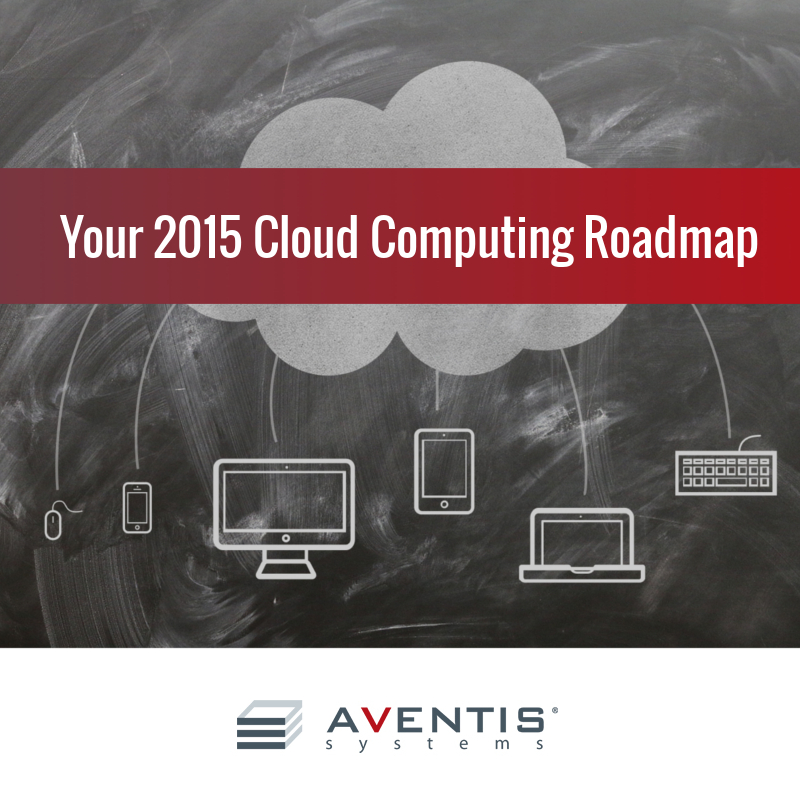
In this three-part, cloud-focused blog series, we plan to help you create a roadmap to cloud, choose the cloud infrastructure type that fits your needs, and prepare to use it in your business and IT environment alike.
If your business is considering the switch to cloud in 2015, the first actionable step is outlining a roadmap of your specific cloud computing needs.
Overall, the roadmap should include factors like:
- What value-added benefits does the cloud offer for your business?
- Does your budget have space for cloud computing?
- Do you know how you will transition or migrate to the cloud?
Knowing the answers to these questions will become extremely important when pitching high-level executives on the idea; not to mention, the implementation of processes, procedures and training programs for the new cloud system or application. Once you know the reasons you need cloud computing and how you plan to pay and utilize it -- you will be able to select the right cloud provider.
First, let’s decide why now is the time to switch to cloud.
Deciding on the Cloud
There are many benefits that attract companies and individuals to making a switch from in-house infrastructure to
cloud computing. Some of the benefits include:
1. Accessibility: Cloud computing allows employees to access files from anywhere in the world. This allows staff to work from any place where there is internet access and increases internal collaboration even when your staff members aren’t in the office. They can work together from different locations and have access to the same files and information.
2. Budget Concerns: In the short term, cloud computing can save your business time and money by eliminating the need to set up a robust in-house infrastructure. This is helpful to companies that cannot afford the upfront cost of large amounts of hardware. However, it is important to mention that long term costs can add up depending on the amount of space needed and number of users accessing the data, as the cloud is a metered service.
3. Control: With the cloud, IT professionals get end-to-end management across all company information whether it is physical, virtual, on-site or off-site. With the added benefit of accessibility and collaboration for your employees, your IT department can access and manage data from one interface. This promotes functionality and alleviates pressure on the IT department.
4. Safety: Cloud computing can be secure if you choose the right cloud provider. Oftentimes, cloud providers have more expertise and resources to keep networks safe than the average user. Choosing the right cloud-computing partner also ensures that your business takes the right steps toward a safe and reliable solution.
Do you believe that these benefits would increase the productivity of your staff?
How do you think your company would utilize the advantages?
When you are thinking of choosing a cloud solution, take an inventory of the data processes and challenges you have with the current system. Make note if any of the aforementioned factors would meet your needs and address your current challenges.
Financial Planning for Cloud Computing
After taking inventory of your company’s process and pain points, it is important to look at the company’s finances.
Which IT costs could you offload and which ones must you add if you use
cloud computing?
IT spend is now transitioning from capital expenses (Capex) to operating expenses (Opex). Traditionally, IT departments spent money on servers, storage, network equipment, backup equipment and the datacenter facility itself -- all considered Capex. Now, IT dollars are spent on cloud services, which are viewed as an Opex.
This fact is attractive to SMB IT departments as it will likely cut the cost of the capital expenses and have to only pay for the cloud computing service.
However, when creating this plan be aware of the fact that cloud usage is metered -- meaning that you pay for what you use. While this is often one of the many benefits of cloud computing, you can quickly accumulate fees if you are not careful to monitor activity. In order to do this, make sure you know how much space you will use and plan accordingly.
Cloud Computing First Steps
You know your needs, you know your bottom line -- now you must know how to make the change. How do you plan to
transition your files to the cloud?
Remember the inventory you took of your processes and pain points? Now it’s time to take an inventory of the data you will need to transfer into the cloud and organize it based on high, medium and low priority. Transitioning your data to the cloud from least important to most important, possibly keeping the most important of company files on in-house servers and storage will be the most effective first approach.
Whenever possible try to minimize the disruption of work across your organization during the transition to various cloud computing applications. You can do this by properly informing and educating all company staff on the transition to cloud. Explain how to properly organize files and how to secure them to avoid confusion.
Once you map out the needs of your company and decide that cloud storage is the best solution,
contact us for expert advice on the system that's right for you. Ninety-five percent of the servers shipped by Aventis Systems are used in virtualized environments and our pre-sales consultations ensure that we’ll find the best hardware and software needs in your transition to cloud computing.
We offer a series of virtualization deployment and migration services, including personalized public and private migration plans, deployment of fresh operating systems and hybrid hosting and cloud services on Aventis Systems’ private cloud. We also offer Hosting and Hybrid Cloud Services to host virtual private servers on our private cloud to ensure your Software and Hardware application rollout takes hours instead of weeks. Our in-house engineers will migrate any at-risk applications to off-site disaster recovery locations to ensure minimal loss of data. Our
Virtualization Solutions allow you to transfer to cloud in a way that best suits your business needs.
Stay tuned for Part Two of our 2015 Cloud Computing Roadmap series where we’ll guide you through the three primary types of cloud solutions: public, private and hybrid.